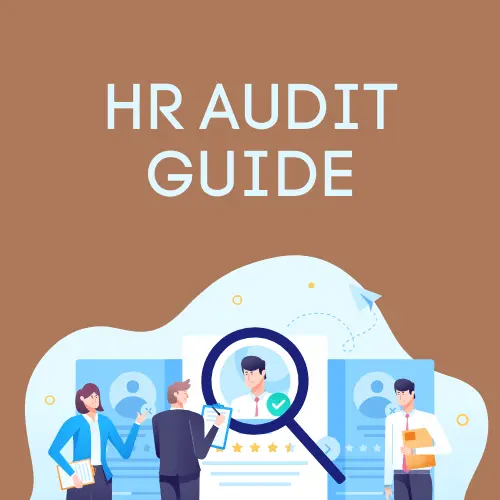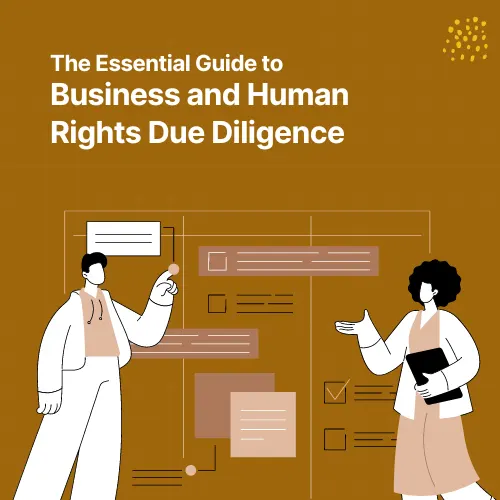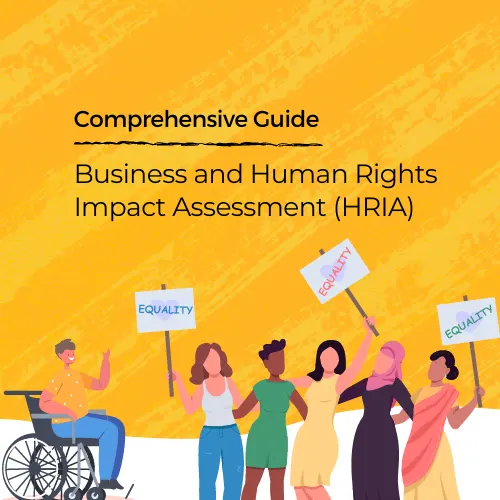Consultivo Blog | Training | Presentation Skills
| Competence Building
Virtual presentations and meetings are the new normal now. Nearly all businesses, educational institutes and organisations are using video conferencing. Now that more people are working from home (WFH) or anywhere (WFA), online presentations have started to become the norm.
But how to improve presentation skills in the new normal and what’s new in it? What’s really different in any digital or online presentation?
In short, the content remains the same, but the way it’s reaching the audience is different. That’s the crucial note for effective presentation skills and communication in this new normal.
By preparing well, you ensure your presentation is as smooth and error-free as possible. After all, you only get one chance to make a great first impression
Here remains the answer for how to improve the presentation skills and how you can engage the audience and present remotely through different virtual platforms.
1. How to improve presentation skills – design your slides for online mode
The context:
- Objective – to improve effectiveness, understand the objective of the presentation
- Target audience – find out who are the target audience and what are their need and expectations.
- Time allotment – How much time is allocated for the total presentation? You can work out on the elements/sub-elements/modules and decide on the time frame for each sub-elements or modules.
Content Development:
How to improve Effective Presentation Skills
Slide design:
- Keep it simple.
- Design an impactful presentation which suits the online platform requirements. The first thing you need to do is make sure your presentation is designed to suit your audiences’ screens. Even, few or many may view the presentation in their mobile devices.
- The golden rule to improve your presentation is limit each slide with 4 – 6 lines of text. Focus each slide on only one point or idea.
- Font: Use a large and bold font that doesn’t require participants to strain their eyes, even if they’re viewing your slides on their phone. Use plain and simple fonts like Calibri, Arial, Roboto, Times New Roman etc.
- Use a plain background for your slides to improve visibility, preferably white. Don’t stuff too many bullet points or text into your slides.
- Center your text in case the edges of the slides are not visible for some of the participants due to their screen size.
If you would like to master on how to improve presentation skills, developing striking presentation is a stepping stone for that.
Visuals:
- Visuals make information much easier to understand, looks more attractive and enhance retention. Use charts and graphs, pictures, infographics, videos, animations, icons etc. of your choice. Make sure the visuals you’re using add value to your content and emphasize your point instead of taking attention away from it.
Start with an impact:
- The first few minutes are very important for any presentation to draw and retain viewers’ attention. In fact, some research says, people take as little as 5 seconds to judge the speaker. So, plan the start with a bang.
- Effective presentation skills include: tell a story, show a visual that touches the mind of the viewers, ask a question, reveal a striking statistics, tell a relevant joke etc.
Plan interactions:
- Use the chat feature for raising questions and for taking feedbacks.
How to improve presentation skills – Encourage Participant Engagement
Virtual presentations and meetings generally offers a more relaxed atmosphere. So keeping attendees engaged is critical. By engagement interventions throughout the meeting, you reduce the temptation for attendees to multi-task or sit back and “tune out.” Consider the following:
Icebreakers
- Starting your meeting with an icebreaker helps to ease into the meeting instead of jumping right into tasks. It also add the social element that’s missing during social distancing.
Themes
- Depending on the time of day, it could be a “morning coffee club” or if it’s in the afternoon, you could start with mindful meditations.
Polls & Questions – they always help an effective presentation
- Polls help us to get immediate attention and feedback. Asking questions and asking for answers via chat not only engage remote participants but it also keeps the personal connection going.
Variety
- Try something different – don’t be afraid to think outside the box.
It’s also important to remember the flip side of interactions and engagement. Many times, time management goes for a toss, if you can’t manage the interactions.
How to improve presentation skills – Nurture the Climate
I Have ground rules in place. Here are a few things to consider:
Stable internet connection with reasonably high bandwidth
No one wants to listen to a presenter with laggy audio, irritating echo and interrupted video. We recommend an internet plan with a 25 to 50 Mbps minimum to handle your virtual presentations and meetings.
If you are doing this through your mobile data (using a mobile hotspot), ensure that you have adequate data balance for the day. For a very important meeting or presentation, it’s good to have a backup internet connection.
Digital platform:
The common platforms being used globally are Zoom, Google Meet, Cisco Webex, Microsoft Teams, Go to Meeting.
The user interface is to some extent similar; but certainly, each one is different. So we need to get acquainted and conversant with the features beforehand.
Hardware:
It’s really important to use proper hardware to have a seamless experience for demonstrating effective presentation skills. A laptop with a 15-inch screen works perfectly fine. Bigger the screen, it’s always better. Ensure your laptop is plugged in. You can use hands-free or Bluetooth devices with your laptop.
A point of caution. Use as few as possible external devices like an external camera, external microphone, speaker etc. unless it’s a requirement and you have practised well with them.
Video – tidy up your background:
In many of the meetings, attendees are encouraged to use their video as this allows us to better engage with each other through non-verbal communication. So, If you want your audience to take you seriously, you need to have a good background. A messy background can make you look unprofessional and distract people from focusing on your presentation. Ideally, your background can be a plain wall.
You may choose a virtual background or blurred background. It is always preferred to keep it real and relevant in case you have designed it thoughtfully.
Adjust your camera level
Make sure your audience is looking at your face instead of the top of your head. Decide whether you want to sit or stand during your presentation, and adjust the webcam so it’s at eye level.
Light:
Be sure you are well lit.
Quiet, please
Make sure you are in a quiet setting.
Many potential interruptions can disrupt your flow and make you look unprofessional. It’s a good idea to inform your family members or roommates that you’re going to be busy prior to the presentation.
Another tip is to close all other open applications and windows on your computer. Notifications and sounds can interrupt your meeting and distract you. You can also use the “Do Not Disturb” mode on MacOS or “Focus Assist” on Windows 10 to mute notifications.
Audio:
It’s always a good practice to stay muted in a virtual meeting unless you’re presenting or answering a question.
This prevents background noise from becoming a distraction and creates a signal (unmuting) when someone has something to say.
Effective Presentation Skills – Engagement:
Be clear about how you expect participants to engage in meetings
Etiquette:
Be intentional in calling out meeting etiquette expectations. Some common ones that come up are the use of phones, having to step away from your desk, checking notifications, or eating during meetings. If you have specific expectations around meeting etiquette, be explicit about this upfront with your attendees.
Set the Stage:
If you’re meeting with a larger group, it can be helpful to set expectations on a starting slide that attendees will see upon entering the meeting.
How to improve presentation skills – Groom Yourself
Presenter’s note at the Right Place:
Just like when you’re presenting in person, you’d likely want to keep notes or pointers nearby in case you forget something important.
It’s good to stick a post-it right below or next to your webcam. So, even if you take a peek, you will still be looking somewhat directly at your audience.
In many of the applications, you can simply use the presenter notes feature and skip all the hassle of keeping physical notes.
Look smart:
Dress appropriately to the situation; as if you’re meeting in person. Dressing up can help you feel more confident and motivated. Wear something that not only looks smart but also makes you feel good about yourself.
Avoid wearing something which attracts more attention than you like heavy jewellery, off colours, extreme fashion statements, unless they match the mood of the presentation.
Be roman when you are in Rome. It facilitates communication.
Meeting/presentation etiquette:
Follow standard meeting etiquette expectations. Some common ones that come up are the use of phones, having to step away from your desk, passing the microphone or eating during meetings.
Do limit distractions. Turn off or keep your cell phone in silent mode. Avoid checking emails and texts.
Don’t interrupt other speakers.
Face the camera: Camera position
Possibly, one of the most convenient position is seated and close enough to the camera so that other participants get the feeling that you’re engaged and present. Make sure your camera is eye level – too low, too high, or weird angles can be very distracting.
Keep eye contact with the camera, not the screen. A smiling face, in general, always brings comfort factor to the viewers.
Before you finally go live
Test number of times, unless you accept the higher risk of failure.
On the day of the presentation, try to log on early, so that if a problem arises with the internet or with the meeting/presentation link, you can address it and fix it without cutting into your presentation time.
And finally, Go live. Demonstrate effective presentation skills online to the world.
Deliver a presentation that,
Serves the purpose.
Communicates well.
Creates impact.
Share this post
Category: Blog
About the author
Lead – Communication, Consultivo
Medha Basu currently serves as the Lead – Communication at Consultivo (www.consultivo.in). In her role, Medha primarily works on communication, engagement, first mile activities and data analytics.
She is having 5+ years of experience in the sustainability consulting and advisory sector. As a communication professional, she knows perfectly what it takes for successful communication.
After her studies, Medha started her career with digital engagement and business communications. She picked up the flair of sustainability communication with a diverse exposure with 100+ sustainability solutions
Related insights
Knowledge Bank
Blogs
Blogs
Blogs
Blogs
Blogs
View more in Impact Stories | Blogs | Knowledge Bank | News and Events